Updated 06/02/2020
Understanding Container Images
To fully understand how to compare container base images, we must understand the bits inside of them. There are two major parts of an operating system – the kernel and the user space. The kernel is a special program executed directly on the hardware or virtual machine – it controls access to resources and schedules processes. The other major part is the user space – this is the set of files, including libraries, interpreters, and programs that you see when you log into a server and list the contents of a directory such as /usr or /lib.
Historically hardware people have cared about the kernel, while software people have cared about the user space. Stated another way, people who enable hardware, by writing drivers do their work in the kernel. On the other hand, people who write business applications write their applications in user space (aka Python, Perl, Ruby, Node.js, etc). Systems Administrators have always lived at the nexus between these two tribes managing both hardware, and enabling programmers to build stuff on the systems they care for.
Containers essentially break the operating system up even further, allowing the two pieces to be managed independently as a container host and a container image. The container host is made up of an operating system kernel, and minimal user space with a container engine, and container runtime. The host is primarily responsible for enabling the hardware, and providing an interface to start containers. The container image is made up of the libraries, interpreters, and configuration files of an operating system user space, as well as the developer’s application code. These container images are the domain of application developers.
The beauty of the container paradigm is that these two worlds can be managed separately both in time and space. Systems administrators can update the host without interrupting programmers, while programmers can select any library they want without bricking the operating system.
As mentioned, a container base image is essentially the userspace of an operating system packaged up and shipped around, typically as an Open Containers Initiative (OCI) or Docker image. The same work that goes into the development, release, and maintenance of a user space is necessary for a good base image.
Construction of base images is fundamentally different from layered images (See also: Where’s The Red Hat Universal Base Image Dockerfile?). Creating a base image requires more than just a Dockerfile because you need a filesystem with a package manager and a package database properly installed and configured. Many base images have Dockerfiles which use the COPY directive to pull in a filesystem, package manager and package database (example Debian Dockerfile). But, where does this filesystem come from?
Typically, this comes from an operating system installer (like Anaconda) or tooling that uses the same metadata and logic. We refer to the output of an operating system installer as a root filesystem, often called a rootfs. This rootfs is typically tweaked (often files are removed), then imported into a container engine which makes it available as a container image. From here, we can build layered images with Dockerfiles. Understand that the bootstrapping of a base image is fundamentally different than building layered images with Dockerfiles.
What Should You Know When Selecting a Container Image
Since a container base image is basically a minimal install of an operating system stuffed in a container image, this article will compare and contrast the capabilities of different Linux distributions which are commonly used as the source material to construct base images. Therefore, selecting a base image is quite similar to selecting a Linux distro (See also: Do Linux distributions still matter with containers?). Since container images are typically focused on application programming, you need to think about the programming languages and interpreters such as PHP, Ruby, Python, Bash, and even Node.js as well as the required dependencies for these programming languages such as glibc, libseccomp, zlib, openssl, libsasl, and tzdata. Even if your application is based on an interpreted language, it still relies on operating system libraries. This surprises many people, because they don’t realize that interpreted languages often rely on external implementations for things that are difficult to write or maintain like encryption, database drivers, or other complex algorithms. Some examples are openssl (crypto in PHP) , libxml2 (lxml in Python), or database extensions (mysql in Ruby). Even the Java Virtual Machine (JVM) is written in C, which means it is compiled and linked against external libraries like glibc.
What about distroless? There is no such thing as distroless. Even though there’s typically no package manager, you’re always relying on a dependency tree of software created by a community of people – that’s essentially what a Linux distribution is. Distroless, just removes the flexibility of a package manager. Think of distroless as a set of content, and updates to that content over some period of time (lifecycle) – libraries, utilities, language runtimes, etc, plus the metadata which describes the dependencies between them. Yum, DNF, and APT already do this for you and the people that contribute to these projects are quite good at doing it. Imagine rolling all of your own libraries – now, imagine a CVE comes out for libblah-3.2 which you have embedded in 422 different applications. With distroless, you need to update everyone of your containers, and then verify that they have been patched. But they don’t have any meta-data to verify, so now you need to inspect the actual libraries. If this doesn’t sound fun then just stick with using base images from proven Linux distributions – they already know how to handle these problem for you.
This article will analyze the selection criteria for container base images in three major focus areas: architecture, security, and performance. The architecture, performance, and security commitments to the operating system bits in the base image (as well as your software supply chain) will have a profound effect on reliability, supportability, and ease of use over time.
And, if you think you don’t need to think about any of this because you build from scratch, think again: Do Linux Distributions Matter with Containers Blog – Video – Presentation.
Comparison of Images
Think through the good, better, best with regard to the architecture, security and performance of the content that is inside of the Linux base image. The decisions are quite similar to choosing a Linux distribution for the container host because what’s inside the container image is a Linux distribution.
Table
Let’s explore some common base images and try to understand the benefits and drawbacks of each. We will not explore every base image out there, but this selection of base images should give you enough information to do your own analysis on base images which are not covered here. Also, much of this analysis is automated to make it easy to update, so feel free to start with the code when doing your own analysis (pull requests welcome).
| Image Type | Alpine | CentOS | Debian | Debian Slim | Fedora | UBI | UBI Minimal | UBI Micro |
Ubuntu LTS |
| Version | 3.11 | 7.8 | Bullseye | Bullseye | 31 | 8.2 | 8.2 | 8.2 | 20.04 |
Architecture |
|||||||||
| C Library | muslc | glibc | glibc | glibc | glibc | glibc | glibc | glibc | glibc |
| Package Format | apk | rpm | dpkg | dpkg | rpm | rpm | rpm | dpkg | |
| Dependency Management | apk | yum | apt | apt | dnf | yum/dnf | yum/dnf | yum/dnf | apt |
| Core Utilities | Busybox | GNU Core Utils | GNU Core Utils | GNU Core Utils | GNU Core Utils | GNU Core Utils | GNU Core Utils | GNU Core Utils |
GNU Core Utils |
| Compressed Size | 2.7MB | 71MB | 49MB | 26MB | 63MB | 69MB | 51MB | 12MB | 27MB |
| Storage Size | 5.7MB | 202MB | 117MB
|
72MB
|
192MB | 228MB | 140MB | 36MB | 73MB |
| Java App Compressed Size: | 115MB | 190MB | 199MB | 172MB | 230MB | 191MB | 171MB | 150MB | 202MB |
| Java App Storage Size: |
230MB | 511MB | 419MB | 368MB | 589MB | 508MB | 413MB | 364MB | 455MB |
| Life Cycle | ~23 Months | Follows RHELNo EUS |
Unknown | Unknown | 6 months | 10 years +EUS |
10 years +EUS |
10 years +EUS |
10 years security |
| Compatibility Guarantees | Unknown | Follows RHEL | Generally within minor version | Generally within minor version | Generally, within a major version | Based on Tier | Based on Tier | Based on Tier | Generally within minor version |
| Troubleshooting Tools | Standard Packages | Centos Tools Container |
Standard Packages | Standard Packages | Fedora | Standard Packages |
Standard Packages |
Standard Packages |
Standard Packages |
| Technical Support | Community | Community | Community | Community | Community | Community & Commercial | Community & Commercial | Community & Commercial | Commercial & Community |
| ISV Support | Community | Community | Community | Community | Community | Community & Commercial | Community & Commercial | Community & Commercial | Community |
Security |
|||||||||
| Updates | Community | Community | Community | Community | Community | Commercial | Commercial | Commercial | Community |
| Tracking | None | Announce List, Errata | OVAL Data, CVE Database, & Errata | OVAL Data, CVE Database, & Errata | Errata | OVAL Data, CVE Database, Vulnerability API & Errata | OVAL Data, CVE Database, Vulnerability API & Errata | OVAL Data, CVE Database, Vulnerability API & Errata | OVAL Data, CVE Database, & Errata |
| Proactive Security Response Team | None | None | Community | Community | Community | Community & Commercial | Community & Commercial | Community & Commercial | Community & Commercial |
| Binary Hardening (java) | |||||||||
| RELRO | Full | Full | Partial | Parial | Full | Full | Full | Full | Full |
| Stack Canary | No | No | No | No | No | No | No | No | No |
| NX | Enabled | Enabled | Enabled | Enabled | Enabled | Enabled | Enabled | Enabled | Enabled |
| PIE | Enabled | Enabled | Enabled | Enabled | Enabled | Enabled | Enabled | Enabled | Enabled |
| RPATH | Yes | Yes | No | No | Yes | Yes | Yes | Yes | No |
| RUNPATH | No | No | Yes | Yes | No | No | No | No | Yes |
| Symbols | 68 | 115 | No | No | 92 | 115 | 115 | 115 | No |
| Fortify | No | No | No | No | No | No | No | No | No |
Performance |
|||||||||
| Automated Testing | GitHub Actions | Koji Builds | None Found | None Found | None Found | Commercial | Commercial | Commercial | None Found |
| Proactive Performance Engineering Team | Community | Community | Community | Community | Community | Commercial | Commercial | Commercial | Community |
Architecture
C Library
When evaluating a container image, it’s important to take some basic things into consideration. Which C library, package format and core utilities are used, may be more important than you think. Most distributions use the same tools, but Alpine Linux has special versions of all of these, for the express purpose of making a small distribution. But, small is not the only thing that matters.
Changing core libraries and utilities can have a profound effect on what software will compile and run. It can also affect performance & security. Distributions have tried moving to smaller C libraries, and eventually moved back to glibc. Glibc just works, and it works everywhere, and it has had a profound amount of testing and usage over the years. It’s a similar story with GCC, tons of testing and automation.
Here are some architectural challenges withcontainers:
-
- Using Alpine can make Python Docker builds 50× slower
- The problem with Docker and Alpine’s package pinning
- The best Docker base image for your Python application (April 2020)
- Moving away from Alpine – missing packages, version pinning problems, and problems with syslog (busybox)
- “I run into more problems than I can count using alpine. (1) once you add a few packages it gets to 200mb like everyone else. (2) some tools require rebuilding or compiling projects. Resource costs are the same or higher. (3) no glibc. It uclibc. (4) my biggest concern is security. I don’t know these guys or the package maintainers.” from here.
- “We’ve seen countless other issues surface in our CI environment, and while most are solvable with a hack here and there, we wonder how much benefit there is with the hacks. In an already complex distributed system, libc complications can be devastating, and most people would likely pay more megabytes for a working system.” from here.
Support
Moving into the enterprise space, it’s also important to think about things like Support Policies, Life cycle, ABI/API Commitment, and ISV Certifications. While Red Hat leads in this space, all of the distributions work towards some level of commitment in each of these areas.
- Support Policies – Many distributions backport patches to fix bugs or patch security problems. In a container image, these back ports could be the difference between porting your application to a new base image, or just running apt-get or yum update. Stated another way, this is the difference between not noticing a rebuild in CI/CD or having a developer spend a day migrating your application.
- Life Cycle: because your containers will likely end up running for a long time in production – just like VMs did. This is where compatibility guarantees come into play, especially in CI/CD systems where you want things to just work. Many distributions target compatibility within a minor version, but can and do roll versions of important pieces of software. This can make an automated build work one day, and break the next. You need to be able to rebuild container images on demand, all day, every day.
- ABI/API Commitment: remember that the compatibility of your C library and your kernel matters, even in containers. For example, if the C library in your container image moves fast and is not in sync with the container host’s kernel, things will break.
- ISV Certifications: the ecosystem of software that forms will have a profound effect on your own ability to deploy applications in containers. A large ecosystem will allow you to offload work to community or third party vendors.
Size
When you are choosing the container image that is right for your application, please think through more than just size. Even if size is a major concern, don’t just compare base images. Compare the base image along with all of the software that you will put on top of it to deliver your application. With diverse workloads, this can lead to a final size that is not so different between distributions. Also, remember that good supply chain hygiene can have a profound effect in an environment at scale.
Note, the Fedora project is tackling a dependency minimization project which should pay dividends in future container images in the Red Hat ecosystem: https://tiny.distro.builders/
Mixing Images & Hosts
Mixing images and hosts is a bad idea. With problems ranging from tzdata that gets updated at different times, to host and kernel compatibility problems. Think through how important these things are at scale for all of your applications. Selecting the right container image is similar to building a core build and standard operating environment. Having a standard base image is definitely more efficient at scale, though it will inevitably make some people mad because they can’t use what they want. We’ve seen this all before.
For more, see: http://crunchtools.com/tag/container-portability/
Security
Every distribution provides some form of package updates for some length of time. This is the bare minimum to really be considered a Linux distribution. This affects your base image choice, because everyone needs updates. There is definitely a good, better, best way to evaluate this:
- Good: the distribution in the container image produces updates for a significant lifecycle, say 5 years or more. Enough time for you and your team to get return on investment (ROI) before having to port your applications to a new base image (don’t just think about your one application, think about the entire organization’s needs).
- Better: the distribution in the container image provides machine readable data which can be consumed by security automation. The distribution provides dashboards and data bases with security information and explanations of vulnerabilities.
- Best: the distribution in the container image has a security response team which proactively analyzes upstream code, and proactively patches security problems in the Linux distribution.
Again, this is a place where Red Hat leads. The Red Hat Product Security team investigated more than 2700 vulnerabilities, which led to 1,313 fixes in 2019. They also produce an immense amount of security data which can be consumed within security automation tools to make sure your container images are in good shape. Red Hat also provides the Container Health Index within the Red Hat Ecosystem Catalog to help users quickly analyze container base images.
Here are some security challenges with containers
- The Alpine packages use SHA1 verification whereas the rest of the industry has moved on tth SHA256 or better (RPM moved to SHA256 in 2009)
- Many Linux distributions compile hardened binaries with: RELRO, STACK CANARY, NX PIE, RPATH, and FORTIFY – check out the checksec program used to generate the table above. Three are also many good links on each hardening technology in the table above.
Performance
All software has performance bottlenecks as well as performance regressions in new versions as they are released. Ask yourself, how does the Linux distribution ensure performance? Again, let’s take a good, better, best approach.
- Good: Use a bug tracker and collect problems as contributors and users report them. Fix them as they are tracked. Almost all Linux distributions do this. I call this the police and fire method, wait until people dial 911.
- Better: Use the bug tracker and proactively build tests so that these bugs don’t creep back into the Linux distribution, and hence back into the container images. With the release of each new major or minor version, do acceptance testing around performance with regard to common use cases like Web Servers, Mail Servers, JVMs, etc.
- Best: Have a team of engineers proactively build out complete test cases, and publish the results. Feed all of the lessons learned back into the Linux distribution.
Once again, this is a place where Red Hat leads. The Red Hat performance team proactively tests Kubernetes and Linux, for example, here & here, and shares the lessons learned back upstream. Here’s what they are working on now.
Biases
I think any comparison article is by nature controversial. I’m a strong supporter of disclosing one’s biases. I think it makes for more productive conversations. Here are some of my biases:
- I think about humans first – Bachelor’s in Anthropology
- I love algorithms and code – Minor in Computer Science
- I believe in open source a lot – I found Linux in 1997
- Long time user of RHEL, Fedora, Gentoo, Debian and Ubuntu (in that order)
- I spent a long time in operations, automating things
- I started with Containers before Docker 1.0
- I work at Red Hat, and launched Red Hat Universal Base Image
Even though I work at Red Hat, I tried to give each Linux distro a fair analysis, even distroless. If you have any criticisms or corrections, I will be happy to update this blog.
Originally posted at: http://crunchtools.com/comparison-linux-container-images/

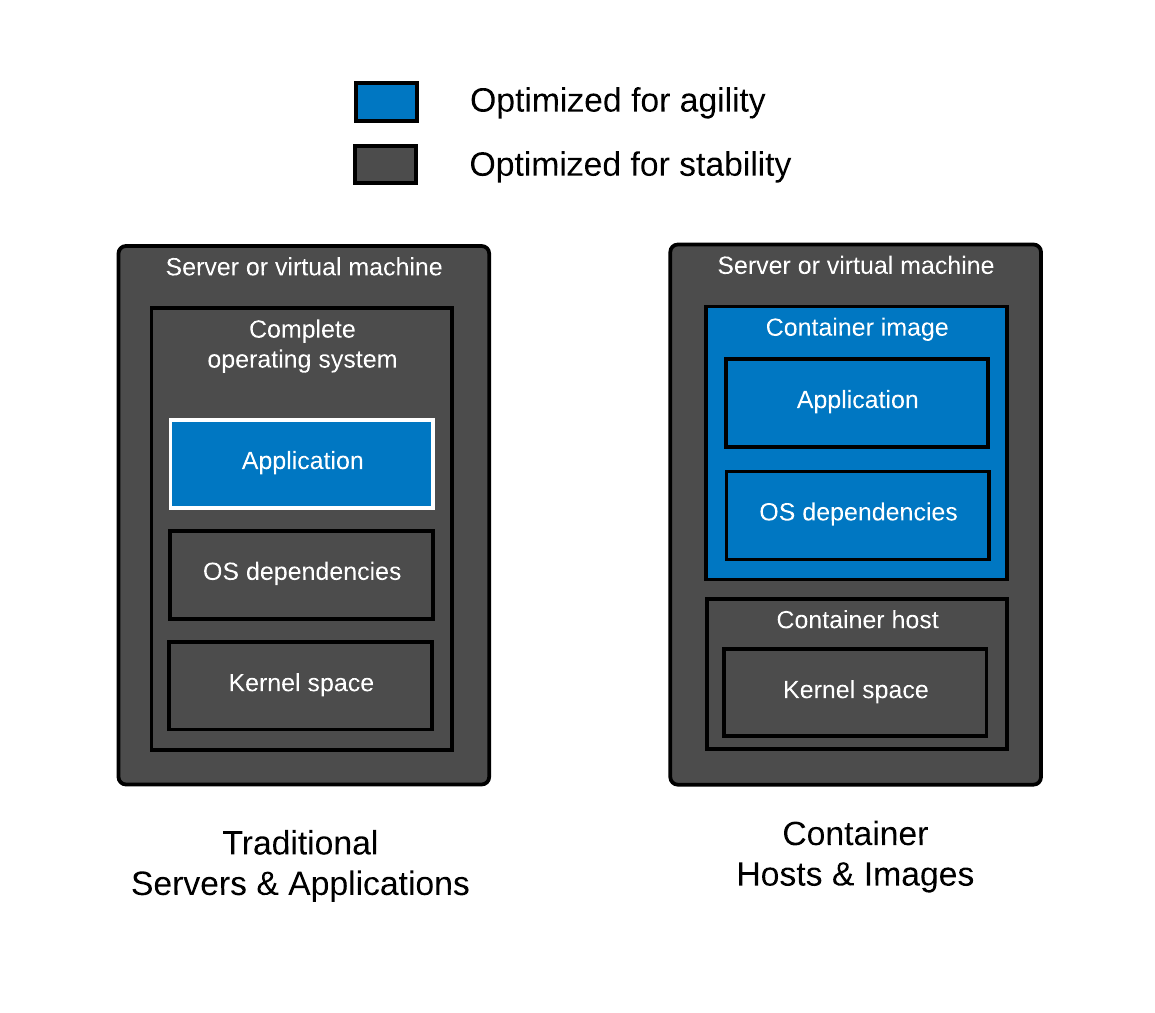
That table is awesome. So much information all in one place.
Deb, hello. I saw your comment after enjoying the articled
Ubuntu has automated testing.
See results here: https://autopkgtest.ubuntu.com/
Also, Debian’s automated testing suite publishes results here: https://ci.debian.net/
Thanks for the feedback for both of those. My chart above is talking about automated testing of performance and security. Many/most/all distributions have automated CI testing, but I don’t see where this is performance based? e.g. tests web server through put or mail server through put, or anything functional like that?
Hi, thanks for your followup.
Regarding security, the Debian tests for Apache, for instance, contain tests for specific CVEs.
https://ci.debian.net/data/autopkgtest/unstable/amd64/a/apache2/20170825_115019/log.gz
For example, these CVEs are tested in the log above.
t/security/CVE-2005-3352.t ………. ok
t/security/CVE-2005-3357.t ………. ok
t/security/CVE-2006-5752.t ………. ok
t/security/CVE-2007-5000.t ………. ok
t/security/CVE-2007-6388.t ………. ok
t/security/CVE-2008-2364.t ………. ok
t/security/CVE-2009-1195.t ………. ok
t/security/CVE-2009-1890.t ………. ok
t/security/CVE-2011-3368-rewrite.t .. ok
t/security/CVE-2011-3368.t ………. ok
Still researching for more info regarding automated performance/throughput testing… I’ll reply back if I find anything specific.
Serendipitous timing. As I’m reading this in another window I’m working en email thread requesting a new VM for testing a containerized app (vendor supplies it as a Docker app).
It’s my first encounter with containerization, and your post is really helpful to me, although a bit confusing because I go way back in the o/s space (let’s just say I was shipping kernel code before Linus Torvalds’ first released any of his code). The classical terminology with which I’ve been familiar in the past distinguishes third-party libraries (such as glibc etc) from the core o/s package, so it is taking me a bit wrapping my head around your description of containers as including part of the o/s.
That’s been aggravated because the initial plan for our environment was to host the Docker app supplied by our vendor on Microsoft Server 2016. RHEL was the other preferred alternative, but even the modest annual subscription for Docker EE was an issue (we’re a government agency with strong financial controls, and Server 2016 provides Docker support for no additional cost – too bad it didn’t work!). As a result we are now evaluating Ubuntu on Docker CE, to avoid the procurement red tape.
Point is, there are also non-technical issues to be considered in some organizations. We already have Ubuntu in house, as well as RHEL and M$ Server 2016, so platform technical issues are not as daunting concern.
FYI re Server 2016, there were issues just getting it installed and running the Docker install verify “hello world” apps. Took a few days to get past those, and then the supplied app had problems because the fs layout seems to be different in some areas. Just not worth debugging vendor issues, so we’re probably deploying the Linux variant to production.
Brujo,
Thanks for you question. Glad I could remove some confusion, hopefully I can help with your questions too. I am going to try and parse it below with inline text 🙂
> Serendipitous timing. As I’m reading this in another window I’m working en email thread requesting a new VM for testing a containerized app (vendor supplies it as a Docker app).
Perfect timing 🙂
> It’s my first encounter with containerization, and your post is really helpful to me, although a bit confusing because I go way back in the o/s space (let’s just say I was shipping kernel code before Linus Torvalds’ first released any of his code). The classical terminology with which I’ve been familiar in the past distinguishes third-party libraries (such as glibc etc) from the core o/s package, so it is taking me a bit wrapping my head around your description of containers as including part of the o/s.
Your point is quite fair. I also never used to think of glibc and libraries as “part of” the OS, but nowadays most people refer to all of the “stuff” that comes along on the ISO or in the AMI or now container image, as part of the OS. Also, the OS vendors are typically responsible for performance, security and features in all of this content. So the colloquial has started to refer to all of this as part of the OS.
> That’s been aggravated because the initial plan for our environment was to host the Docker app supplied by our vendor on Microsoft Server 2016. RHEL was the other preferred alternative, but even the modest annual subscription for Docker EE was an issue (we’re a government agency with strong financial controls, and Server 2016 provides Docker support for no additional cost – too bad it didn’t work!). As a result we are now evaluating Ubuntu on Docker CE, to avoid the procurement red tape.
As a side note, there are “docker-current” and “docker-latest” packages which comes with RHEL. It is maintained by Red Hat. So, you are welcome to give that a try as well. Also, with the advent of OCI, Red Hat is very much researching and driving alternative runtimes like CRI-O. You can also keep track of progress on the CRI-O blog here.
> Point is, there are also non-technical issues to be considered in some organizations. We already have Ubuntu in house, as well as RHEL and M$ Server 2016, so platform technical issues are not as daunting concern.
Yeah, there are definitely technical issues to think about, and the rabbit hole goes very deep in the container image and host space. For a deep, deep guide, check this out: https://www.redhat.com/en/resources/container-image-host-guide-technology-detail
> FYI re Server 2016, there were issues just getting it installed and running the Docker install verify “hello world” apps. Took a few days to get past those, and then the supplied app had problems because the fs layout seems to be different in some areas. Just not worth debugging vendor issues, so we’re probably deploying the Linux variant to production.
That is painful to hear. I promise you that you can run “hello world” in RHEL quite easily 😉 We are doing a ton of work in containers and this is a well beaten path. Heck, I am about to publish an article on running “hello world” with CRI-O and even though that is very new software, it was quite straightforward. (entry to come on soon on the CRI-O blog mentioned)
You can always tailor base images to your needs. For example, if you don’t need ‘systemd’ but almost always include ‘curl’, it’s worth exploring the distributions’ tools how to slim those images down. The less packages you ship, the smaller any attack surface becomes.
For example, use Gentoo’s “catalyst” or Debian’s/Ubuntu’s “debootstrap”. Use their packages, perhaps taylor one or two to your needs. Do it in a automated way and you have the best of all worlds.
I for one do this, and have slimmed down Ubuntu to 39 MB (16 on the wire). You can find the result here, including instructions how to reproduce this:
https://github.com/Blitznote/debase
I don’t disagree. You can always tailor a base image, just like operations teams have architected gold builds for 20 years. It’s really not terribly different. My one slight nit pick is people are obsessed with size even though it is NOT the highest priority in a production environment. Size absolutely matters for demos at a conference with poor wifi connectivity, but in production when things are cached, DRY [1] is much more important.
First and foremost, ALWAYS use layers. Then, anything you use more than once should be pushed into the parent layer. This will result in bigger base and intermediate images, but much more efficiency at scale with hundreds of applications relying on the same supply chain. I am working on a draft, that I can’t share just yet, but here is a list of some best practices:
Best Practices
Layer your application
The number of layers should reflect the complexity of your application
Containers are a slightly higher level of abstraction than an rpm
Avoid solving every problem inside the container
Use the start script layer to provide a simple extraction from the process run time
Build clear and concise operations into the container to be controlled by outside tools
Identify and separate code, configuration and data
Code should live in the image layers
Configuration, data and secrets should come from the environment
Containers are meant to be restarted
Don’t re-invent the wheel
Never build off the latest tag, it prevents builds from being reproducible over time
Use liveliness and readiness checks
[1]: http://rhelblog.redhat.com/2016/02/24/container-tidbits-can-good-supply-chain-hygiene-mitigate-base-image-sizes/
Good summary of points to think about. One nitpick: the Java image is deprecated for almost one year now so therefore doesn’t have an Alpine-based version. It is replaced by the openjdk image which does have Alpine-based images:
https://hub.docker.com/_/openjdk/
Totally fair. I missed that. I will update.
My favourite docker image “scratch” is missing from the list…. 0 bytes
I am going to write a follow on blog to really highlight this point, but generally, in a large environment, at scale, it is just best to use an existing Linux distribution for dependency management. While anybody can start with “scratch” and manage their own dependencies (aka build their own Linux distribution, because that’s a huge value of Linux distributionss. Think yum or apt), it’s not fun, nor does it typically provide return on investment. Also, starting with scratch, without discipline almost always leads to crazy image sprawl, which is also very bad at scale [1].
Generally, developers should focus their time on more productive, more business focused tasks like building new apps, not maintaining thousands of custom built container images, each with their own chaotic dependency chain nightmare [2].
[1]: http://rhelblog.redhat.com/2016/02/24/container-tidbits-can-good-supply-chain-hygiene-mitigate-base-image-sizes/
[2]: https://developers.redhat.com/blog/2016/05/18/3-reasons-i-should-build-my-containerized-applications-on-rhel-and-openshift/
I don’t suggest building a userspace…
I should have elaborated more. Most docker images I build are statically compiled Go binaries without dependency on libc. So my images are basically from scratch + single binary.
Yeah, that has always made sense to me. Go binaries, and maybe even Java images, you can get away with that. Even then, I typically put a “layer” in between to insert things like curl or standard things I want in all images for troubleshooting at scale in a distributed systems environment.
Go, even if it does not depend on libc, still needs some files in userspace. Building from “scratch” seems to beginners it’s sufficient – which it in most trivial cases is – but indeed it’s not:
For example, Go needs /etc/services*, /etc/mime.types, /etc/ssl/ca-certificates*, timezone data, and so on.
Agree, one must be very careful using scratch, and test their applications well. I actually copy ca-certificates into my images that need it, tzdata is a good point. Go bundles tzdata into runtime in case OS does not provide, but they could get outdated. I run my containers inside Kubernetes which takes care of adding /etc/resolv.conf, hostname, etc.
My strategy is scratch for lightweight microservices/data pipeline, alpine for CGO requirement (or requiring external executables), and debian for debugging.
Great article as always. I never imagined my post about Alpine would have ever gone further than the publish button in my CMS.
I have talked to quite some security vendors lately and I always ask what their prefered base image is. From my ad-hoc reporting, it is between Red Hat and Debian. Something interesting that was pointed out to me in these discussions is to pay attention to the amount of time required to fix critical CVE’s for the different images. Needless to say, Red Hat and Debian do a good job in this department.
FYI, I am looking forward to your CRI-O article.
As an updated to this. Docker Official images were just updated to support Multi-Platform automatically. Very slick – https://integratedcode.us/2017/09/13/dockerhub-official-images-go-multi-platform/
What about busybox as a container. It’s even smaller than alpine and might do the job as well.
Where can I find UBI Micro?
I’m rather sure thw smallest one is still ubi minimal…
If it haven’t been released can you give a hint when it might com?. It would help me allot in the flight vs alpine.
It will drop in RHEL 8.4 around May. Until then, you can build one yourself and it’s supportable as long as you don’t delete the RPM database (you’ll need to comment out that line): https://github.com/fatherlinux/ubi-micro/blob/master/ubi8-micro
I realize that this article is a few years old, but it still has a great deal of excellent content. Thank you so much for doing the work to put it together.
Thank you for the positive feedback! I need to update it soon.
We are right at the moment of choosing a base image in our company.
We have long experience with Red Hat (and derivatives), actually containers are packaged with CentOS 7.9, they are almost all Java applications (even with very old Java releases) and thus it’s difficult choice.
We are afraid that the C library included in Alpine could cause difficult to debug issues with (older) JVMs.
UBI images seems to be too limited in the number of available packages without RH subscriptions.
RH ‘clones’ like Alma/Rocky Linux are good but could be like a gamble for a large company.
Suggestions?
Usually, with Java apps, there aren’t a terribly large amount of dependencies pulled into the container image (at least in my experience). That’s a tough call, but I definitely see your challenge, and I think you’re looking at it right. Is there any way, you could just use low cost RHEL subscriptions to pull in the RHEL packages that you need? There’s a whole bunch of free and low cost options for developers and such. Also, if you haven’t seen it, check out what the Red Hat OpenJDK team is doing with UBI Micro: “Reference – Red Hat OpenJDK Team Adopts UBI Micro – were able to shrink images from 361MB to 146MB”: https://fosdem.org/2024/schedule/event/fosdem-2024-2329-bespoke-containers-with-jlink-and-openshift/
I recently linked that to the References section of this page I keep up to date: https://crunchtools.com/all-you-need-to-know-about-red-hat-universal-base-image/